
MBWhatsApp
MBWhatsApp is made to offer iOS experience in Android devices.
MBMods have two Packages.
Com.Wa – Replaces the Stock/Official WhatsApp
Com.MBWA – Installed beside the Official WhatsApp. So that you can use it as a secondary WhatsApp Account.
Download MBThemes
MBThemes are specially designed for this MBWhatspp. Please apply to get iOS experience.
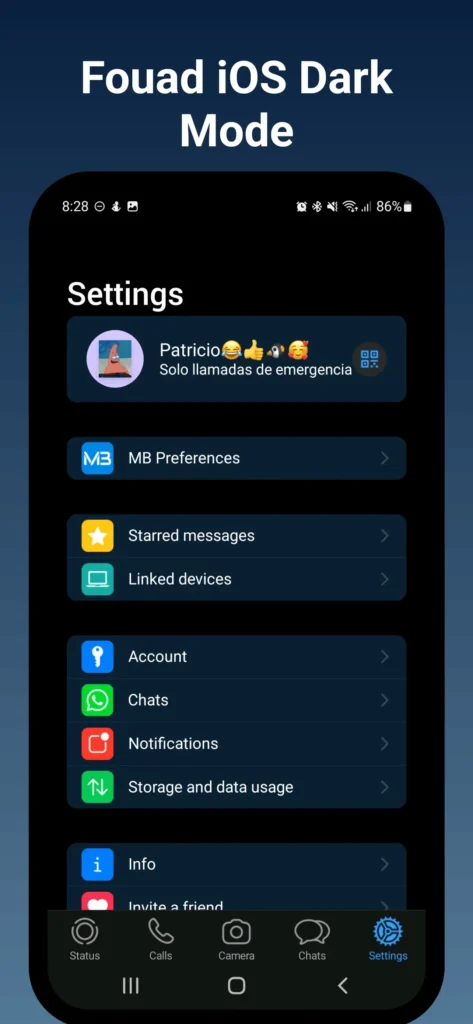
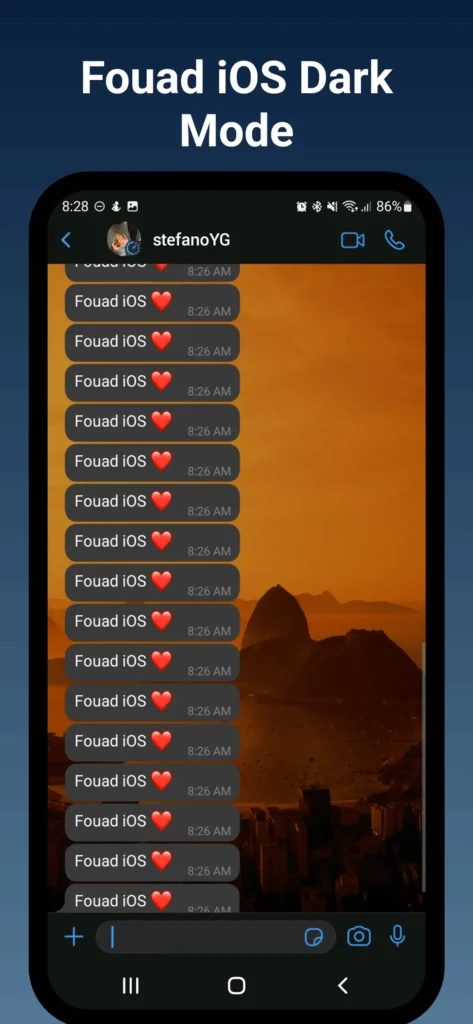
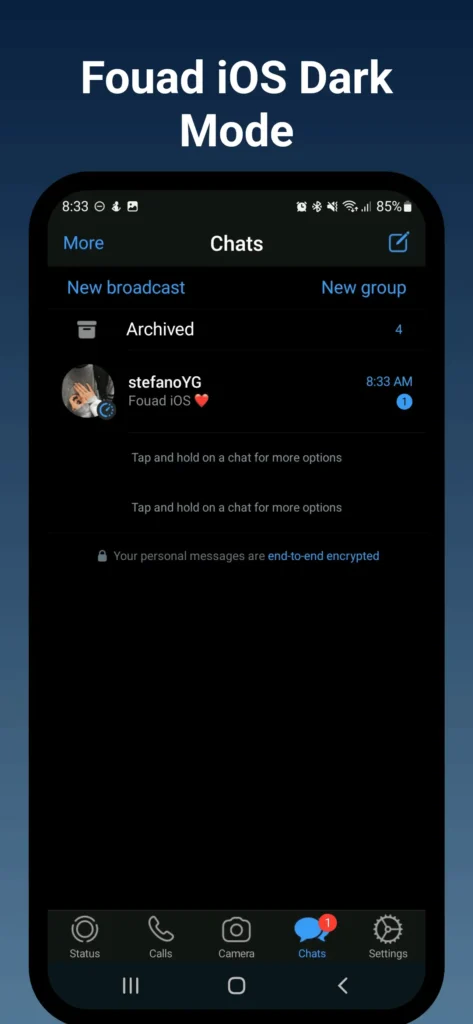
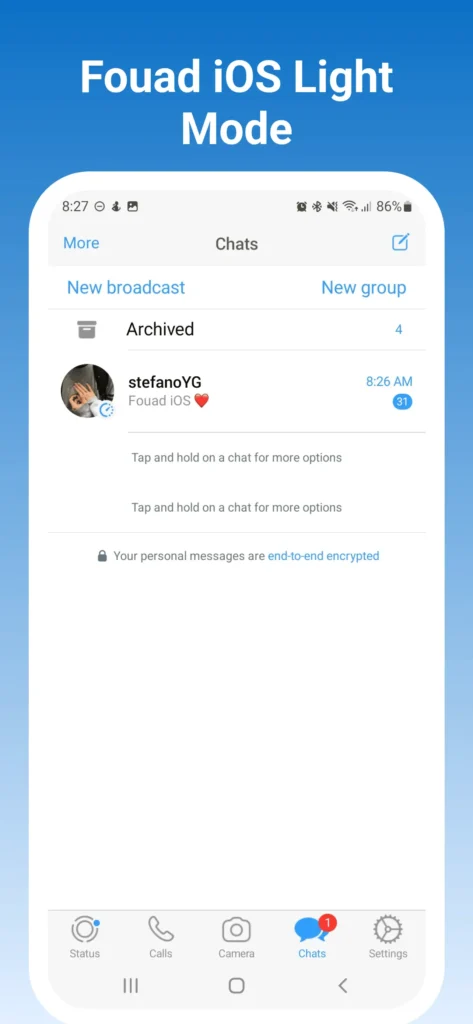
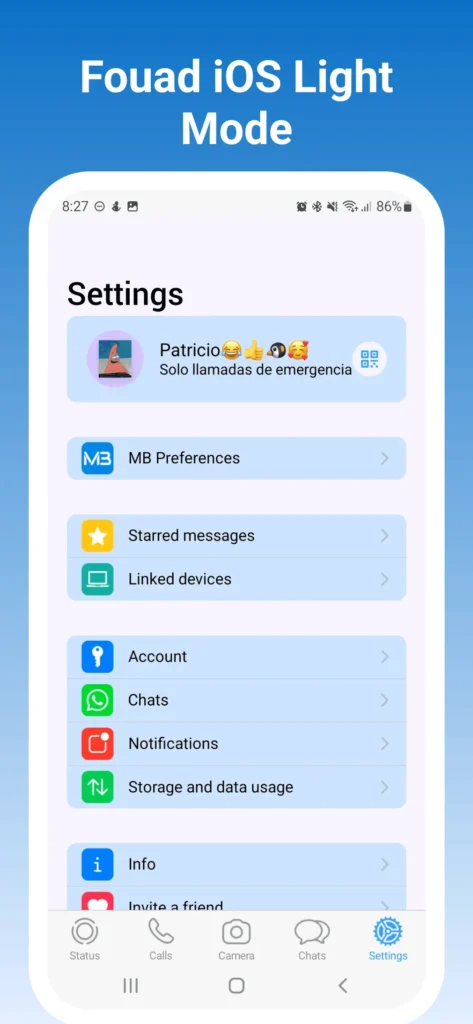
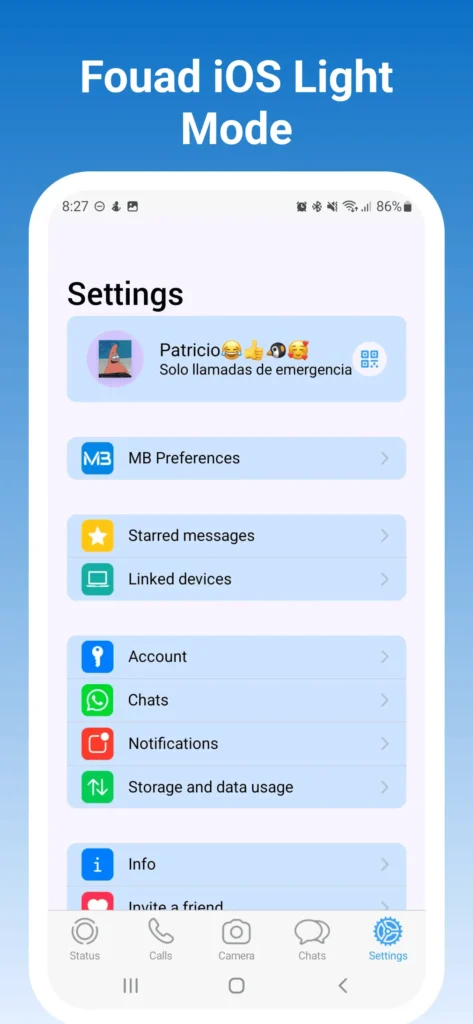
App Details
| Name | MBWhatsApp iOS |
| Developer | Stefano YG |
| Base | 2.23.13.76 |
| Version | 9.96 |
| Size | 50 MB |
| Updated on | January 17, 2024 |
INTRODUCTION
MBWhatsApp iOS APK comes with the Instagram Stylestories style b
Almost all small developers adopted this UI to improve the user experience. Even I personally prefer this WAMOD style. If you are comfortable with this new one, then I recommend you download it right now.
MBWhatsApp APK is the kind of best version when we look into the APK features and UI. But it gives some loyal features to the users. We have explained the features list below. I hope you read those to know more about it.

What is MBWhatsApp APK?
MBWhatsApp is a WhatsApp Mod which has an iOS-style user interface. It has been developed by Stefano YG from MBMods.
There are two apps available with two package names. One is named MBWhatsApp, and the other is Fouad iOS. Basically, Fouad iOS is used to replace Official WhatsApp, and another package is for using a second account. And I am assured that it provides value to the users with Features.
It is a well-optimised Android application based on the Fouad Mokdads version and is similar to our app as well. But you can get a more fluid experience in terms of themes.
The very best thing about this app is that MBWhatsApp iOS can also be managed to include some advanced features along with privacy options. This quality created a separate fan base for MBMods.
FEATURES
Here, you can read the best features for sure.
DND – Do Not Disturb
DND (Do Not Disturb) – Stop the internet connection to the MBWhatsApp iOS.
Home UI like Instagram
So you can see the status of your friends on the top of HOME.
Disable/Enable Forward Tag
Forwarded messages with or without a tag at the top.
Message Bomber
Bomb messages for your contacts with just one click.
Swipe Shortcuts
It means, for example, swipe right to left to exit the current chat.
Spy
Option to spy on others’ accounts via WhatsApp Web.
Media Mods
Some Media Mods were added to the MBWhatsApp iOS App.
Ban proof
It means, for example, swiping right to left to exit the Yes, it comes with anti-ban measures.
Themes
Themes mods and Theme Server (to download/apply themes).
Anti Expiry
Anti Expiry for 2 years. So you don’t have to bother about the expiration. Indeed, this is not a problem with this MBWA because it is getting frequent updates.
Other Mods
The remaining mods are mentioned here.
Finger Print lock
No limit to forwarding messages
Hide View Status
Show Blue Ticks after the reply.
Download Stories of Images/Videos.
Copy Stories text.
Stickers by default.
Share audio or music up to 2GB
Especially Updates are really good.
Anti Delete Story and Messages.
Supports calls.
Emojis Changer!
Know the deleted messages.
Themes added (Fully customisable)
Zoom for profile footage.
Privacy mods: Hide the “Last seen”.
Amendment ticks/bubbles vogue Mod.
Counter statistics for the group.
Media preview without loading.
Show Online/last Seen on Main Screen.
Copy and Paste status.
Increase video size sending from 16 MB to 30 MB.
Image sending increases from 10 pictures to 90.
Increase status words from 139 characters to 250.
Ability to press links on your friend’s status without effort.
The chance to identify between traditional and broadcast messages.
Hide the name and the date while copying to another chat user.
How to Install MBWhatsApp APK on an Android Device?
Step 1. Go to the Official WhatsApp Settings and Navigate to Chats >> Chats Backup >> Backup. This step saves you from losing your chat data.
Step 2. Now, Go to the folder which has MBWhatsApp APK. Tap on it.
Step 3. Allow Unknown Sources or Allow from this source option (Only if it is required)
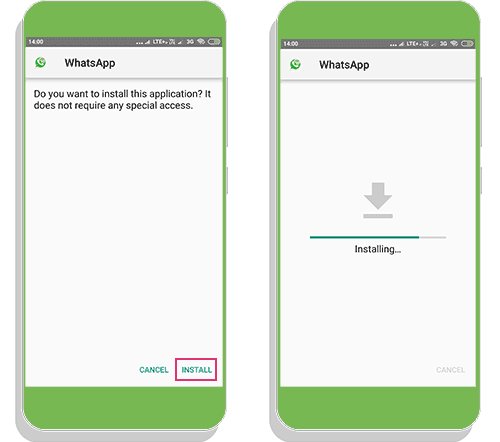
Step 4. Install MBWhatsApp iOS on your Android device successfully.
Step 5. Sign in with your mobile number and Restore your previous chat backup file.
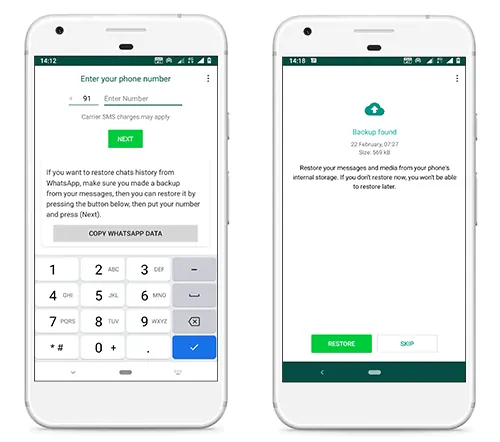
You have Done! Voila!!
Final Words
If you are looking for an iOS-styled anti-ban wamod, then you can give a try to this fantastic app from MBMods. I am especially impressed with the app updates that come after FMWhatsApp instantly (within 2 days) since it is based on that edition.
Kindly donate to the developer if you want to help him, and follow him on his social profile for the latest news. So, you can give it a try to this somewhat better application rather than normal versions.
I hope this article helps you find the best app according to your requirements. Share this article. That means a lot to us.